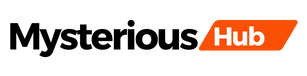Linuxia, a term coined to encapsulate the vast universe of Linux distributions, represents a journey into the heart of open-source computing. Unlike proprietary operating systems like Windows or macOS, Linuxia offers a diverse ecosystem of free and customizable options. At its core lies the Linux kernel, an open-source software kernel first developed by Linus Torvalds in 1991. But what sets Linuxia apart from its counterparts, and why should you embark on this journey?
Understanding the Basics of Linux
At its essence, Linuxia is built on the principles of freedom, collaboration, and innovation. Unlike proprietary systems, Linux distributions (or “distros”) are freely available for anyone to use, modify, and distribute. This open nature has led to a vibrant community of developers, enthusiasts, and users who contribute to its ongoing development.
What Sets Linux Apart?
Linuxia distinguishes itself through its modularity, security, and versatility. Its modular design allows users to customize their computing experience, from the choice of desktop environment to the selection of software packages. Additionally, Linuxia is renowned for its robust security features, with built-in tools for user permissions, firewalls, and encryption. Its versatility is evidenced by its use across a wide range of devices, from servers and desktops to smartphones and embedded systems.
Getting Started with Linuxia
Before diving into the world of Linuxia, it’s essential to choose the right distribution that aligns with your needs and preferences.
Choosing the Right Distribution
Linuxia offers a plethora of distributions tailored to different use cases, from beginner-friendly options to distributions designed for specific purposes such as gaming, multimedia production, or system administration.
Popular Linux Distributions
- Ubuntu: Known for its user-friendly interface and extensive community support, Ubuntu is a popular choice for beginners.
- Debian: Praised for its stability and adherence to open-source principles, Debian serves as the foundation for many other distributions.
- Fedora: Embracing cutting-edge technologies, Fedora is ideal for users who want to stay at the forefront of software development.
- Arch Linux: Geared towards experienced users, Arch Linux offers a minimalist approach with a focus on simplicity and customization.
Factors to Consider
When selecting a distribution, factors such as hardware compatibility, software availability, and community support should be taken into account. It’s also worth considering whether you prefer a rolling release model, where updates are continuously delivered, or a fixed release model with periodic updates.
Installing Linuxia
Once you’ve chosen a distribution, the next step is to install Linuxia on your system. While the installation process may vary depending on the distribution, most provide user-friendly installation wizards to guide you through the process.
Step-by-Step Installation Guide
- Prepare Installation Media: Download the ISO image of your chosen distribution and create a bootable USB drive or DVD.
- Boot from Installation Media: Insert the installation media into your computer and boot from it.
- Follow Installation Wizard: Follow the prompts provided by the installation wizard, which typically involve selecting language, timezone, disk partitioning, and creating a user account.
- Complete Installation: Once the installation is complete, reboot your system, and you’ll be greeted with your new Linuxia environment.
Troubleshooting Tips
If you encounter any issues during the installation process, consult the documentation provided by the distribution or seek assistance from online forums and communities.

Exploring the Linuxia Environment
Now that you’ve installed Linuxia, it’s time to familiarize yourself with its environment and core concepts.
Navigating the Command Line Interface
While modern Linux distributions offer graphical user interfaces (GUIs) similar to other operating systems, understanding the command line interface (CLI) is essential for power users and system administrators.
Basic Commands
- ls: List files and directories.
- cd: Change directory.
- mkdir: Create a new directory.
- rm: Remove files or directories.
- cp: Copy files or directories.
Intermediate Commands
- grep: Search for patterns within files.
- find: Search for files and directories.
- chmod: Change file permissions.
- tar: Create or extract tar archives.
- ssh: Securely connect to remote systems.
Understanding File Systems
Linuxia follows a hierarchical file system structure, with the root directory (“/”) serving as the base for all other directories.
File System Hierarchy
- / bin: Essential system binaries.
- / etc: System configuration files.
- / home: User home directories.
- / var: Variable data files.
- / usr: User-installed programs and libraries.
Managing Files and Directories
Linuxia provides a plethora of command-line tools for managing files and directories, including copying, moving, renaming, and deleting.
Customizing Your Linuxia Experience
One of the key advantages of Linuxia is its customizability, allowing users to tailor their computing environment to suit their preferences.
Desktop Environments
Linuxia offers a variety of desktop environments, each with its unique look, feel, and features. Popular options include GNOME, KDE, XFCE, and LXQt.
Themes and Extensions
Customize the appearance of your desktop environment with themes and extensions, ranging from sleek and minimalistic designs to vibrant and colorful layouts.
Unlocking the Power of Linuxia
Beyond its user-friendly interface and customization options, Linuxia offers a plethora of powerful features and tools for productivity, development, and server administration.
Software Management
Managing software on Linuxia is a breeze thanks to package managers, which handle the installation, upgrading, and removal of software packages.
Package Managers
- APT (Advanced Package Tool): Used by Debian-based distributions like Ubuntu.
- DNF (Dandified Yum): Used by Fedora and Red Hat-based distributions.
- Pacman: Used by Arch Linux and its derivatives.
Installing and Removing Software
With package managers, installing software is as simple as running a single command, such as sudo apt install package_name.
Security Features
Linuxia boasts robust security features to protect your system from malicious threats and unauthorized access.
User Permissions
Linux uses a robust permission system to control access to files and resources, ensuring that only authorized users can perform specific actions.
Firewalls and Antivirus
Built-in firewalls and antivirus tools provide an additional layer of protection against network-based attacks and malware.
Networking in Linuxia
Setting up and managing network connections is straightforward in Linuxia, with tools and utilities for both wired and wireless networking.
Setting Up Networking
Configure network interfaces, assign IP addresses, and manage network services using tools like ifconfig, ip, and systemctl.
Network Tools
Linuxia includes a variety of networking tools for troubleshooting and monitoring network activity, such as ping, traceroute, and netstat.
Advanced Topics in Linuxia
For users looking to delve deeper into the inner workings of Linuxia, there are several advanced topics worth exploring.
Shell Scripting
Shell scripting is a powerful tool for automating tasks and streamlining workflows in Linuxia.
Automation and Scripting Basics
Learn to write shell scripts using bash or other scripting languages to automate repetitive tasks, such as file backups, system maintenance, or software installation.
Examples and Use Cases
Explore real-world examples and use cases of shell scripting, from simple one-liners to complex scripts for system administration or data processing.
Server Administration
Linuxia is widely used as a server operating system, powering a significant portion of the internet’s infrastructure.
Setting Up a Linux Server
Learn how to set up and configure a Linux server for various purposes, including web hosting, file sharing, database management, or network services like DNS or DHCP.
Web Hosting with Linuxia
Discover the ins and outs of hosting websites and web applications on a Linux server, including configuring web servers like Apache or Nginx, setting up databases with MySQL or PostgreSQL, and securing your server with SSL certificates and firewalls.
Linuxia for Development
Linuxia provides an excellent environment for software development, with a vast array of tools and libraries available to developers.
Programming Tools
Explore programming languages supported on Linuxia, including Python, C/C++, Java, Ruby, and more. Discover integrated development environments (IDEs) and text editors tailored for developers, such as Visual Studio Code, Emacs, or Vim.
Version Control Systems
Learn how to use version control systems like Git to manage and collaborate on software projects effectively. Master essential Git commands for versioning, branching, merging, and collaboration with platforms like GitHub or GitLab.
Troubleshooting and Support
Despite its robustness, Linuxia users may encounter issues from time to time. Knowing how to troubleshoot and seek support is crucial for maintaining a smooth computing experience.
Common Issues and Solutions
Explore common problems faced by Linuxia users, such as hardware compatibility issues, software conflicts, or system performance bottlenecks. Learn troubleshooting techniques and diagnostic tools to identify and resolve these issues effectively.
Community Resources
One of the greatest strengths of Linuxia is its vibrant community of users and developers who are eager to help and share their knowledge.
Forums and Online Communities
Join online forums, discussion boards, and social media groups dedicated to Linuxia to seek advice, share experiences, and connect with like-minded enthusiasts. Popular platforms include Reddit’s r/Linux, Ubuntu Forums, and Stack Exchange.
Official Documentation
Take advantage of official documentation and user guides provided by distribution maintainers and open-source projects. These resources offer comprehensive information on installation, configuration, troubleshooting, and best practices for using Linu’ xia.
Conclusion
Exploring Linuxia is more than just adopting a new operating system; it’s embarking on a journey of discovery, learning, and empowerment. Whether you’re a novice user seeking an alternative to traditional operating systems or a seasoned professional looking to harness the full potential of open-source computing, Linu’ xia offers endless possibilities. By embracing Linu’ xia, you join a global community of innovators and collaborators shaping the future of technology one line of code at a time.
FAQs (Frequently Asked Questions)
Is Linuxia difficult to learn for beginners?
Linuxia can have a learning curve, but there are many resources available online, including tutorials and forums, to help beginners get started.
Can I run Windows software on Linuxia?
While some Windows software may not be directly compatible, there are ways to run them using compatibility layers or virtualization software.
What are some advantages of using Linuxia over other operating systems?
Linuxia offers greater flexibility, customization options, and security features compared to many proprietary operating systems.
How often are updates released for Linuxia?
Updates for Linux distributions vary but are typically released regularly to provide security patches, bug fixes, and new features.
Is Linuxia suitable for gaming?
While Linuxia has made significant strides in gaming support, particularly with platforms like Steam, compatibility with all games may vary.