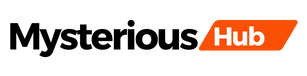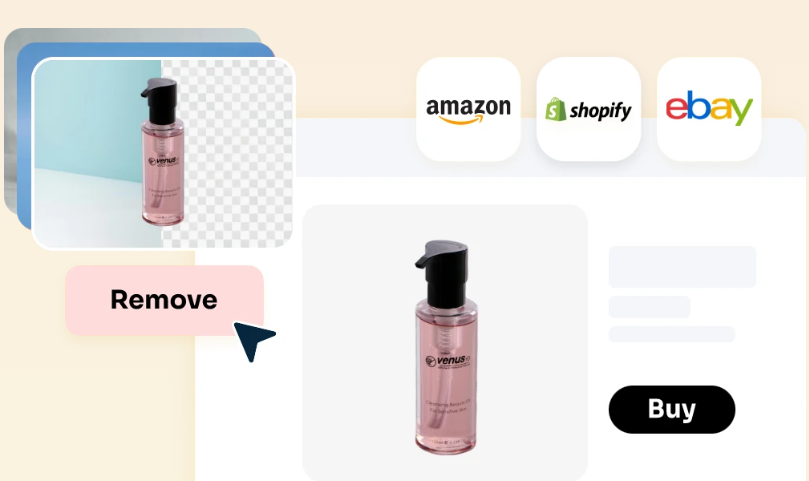Editing images has become a part of the present visual world for either personal or professional reasons. Among the innovative tools to enhance the working of photo editing are online background remover powered by AI Ease, absolutely free of cost. This advanced tool allows you to remove cluttered backgrounds from images quite accurately in just a few seconds.
That is not all-after removing the unwanted background, you can easily change the background of a photo to something new and beautiful using AI ease background changer or just keep it transparent. Whether you’re working on a single image or handling bulk tasks, AI Ease is here to revolutionize your workflow.
The background remover automatically detects the subject of your picture and separates it from its background with the help of artificial intelligence. The effect that is achieved is incredibly exact for high-detailed backgrounds. Be it e-commerce, marketing, or even graphic design belonging to any field swear by using AI Ease to reduce human effort and increase efficiency.
Among the key features of this tool is that it is accessible. The editor works seamlessly on desktops and smartphones alike, without the need to download any software. The formats supported include PNG, JPG, JPEG, WEBP, and BMP, meaning most of the image types are supported. Other than editing individual images, AI Ease supports batch processing, allowing the uploading and processing of up to 20 images at once.
Steps to Change Background with the Use of AI Ease
Go to AI Ease Background Removal Tool
First, you need to log on to the AI Ease website. No installation of software is required since it runs right within your web browser. It’s pretty convenient for mobile users: it works seamlessly on both Android and iPhone devices.
Upload Your Image
Click the upload button, and select an image to edit. Supported formats: PNG, JPG, JPEG, WEBP, BMP. If you have several images, take advantage of the bulk removal where you can upload up to 20 files simultaneously.
Automatic Background Removal
Uploading is followed by the immediate processing of that image through the algorithmic intelligence of AI Ease. This intelligent tool identifies the subject, making the difference between it and its background with incredible precision, including even fine-line processes involving hair strands or razorlike edges.
Customize Your Image
You can choose to leave it transparent or change the background to a new design after the background has been removed. AI Ease gives you options from solid colors and gradient fills to custom image uploads. This flexibility lets you create visuals for your specific needs.
Preview and Download
Once you are through with editing and the result meets your expectations, you can preview the resultant image. You can simply download the final file in the desired format. AI Ease values customer privacy and thus brings “My History” management into service, allowing users to delete their processed images if necessary.
Use Cases for Background Remover by AI Ease
The limitless applications of AI Ease’s background remover are highlighted here with a few scenarios:
E-Commerce
In e-commerce, having pretty and professional photos of one’s products plays an important role in the path of driving customers to sell the products. Most e-commerce websites keep clean and artistic backgrounds of product photos for more elegance in their overall presentation. This is exactly the field where AI Ease has excelled: it cleans messy and cluttered backgrounds besides giving them a polished finish in coherent graphics. High-quality product visuals play a great role in enhancing customer perception and are one of the most assured ways to drive more sales. AI Ease makes this easy for any business, so let it be an asset in your e-commerce success.
Marketing and Advertising
They often manipulate the images to fit their campaign themes. The marketers remove or change the backgrounds for stunning visual effects that will surely catch the attention of potential customers and get their message across.
Graphic Design
Designers of logos, posters, or promotional materials need to have subjects isolated in order to fit seamlessly into their projects. AI Ease simplifies this process by providing precise cutouts in seconds.
Personal Use
Whether it is a digital scrapbook or preparing a photo for an event, AI Ease empowers users to edit images without much hassle.
Why choose AI Ease for background removal?
AI Ease is unique in its way, considering the easy handling, speed, and accuracy of the tool. Here’s why you need to use AI Ease for your background removal needs:
- Free and accessible: AI Ease is completely free to use, with no hidden costs or subscriptions.
- No Signup: You can get started right away, no need to create an account.
- Fast and Smooth: The editing about background removal is a matter of a couple of seconds to save you time.
- High-quality results: Images remain clear and with much finer details because of the AI handling complex subjects.
- Batch processing: It allows businesses and photographers to process multiple images in one go, the most time-worthy feature.

Conclusion
The free online background remover from AI Ease is the ultimate tool for editing photos seamlessly. From removing a cluttered background to changing the background of any image to something fresh and catchy, AI Ease makes this process easy and fast. Powered by advanced AI technology, this tool ensures accuracy in even complex scenarios, like those involving fine details such as hair or intricate edges. Bulk processing allows users to edit up to 20 images per session, making it a heck of a lot of time for a professional handling big assignments.
AI Ease is widely applied: from e-commerce sellers looking at it for polished product images to graphic designers isolating subjects for creative projects and even social media enthusiasts who make eye-catching content. It supports several formats: PNG, JPG, and WEBP. It is accessible on desktop and mobile without software download, hence for everybody.
What sets AI Ease apart, however, is its user-oriented approach. History management service lets users delete files after editing, thus guaranteeing data privacy and security. Committed to quality, efficiency, and user satisfaction, AI Ease redefines how people edit and customize their photos; thus, the tool is a must-have for anyone looking to enhance their visuals with ease.