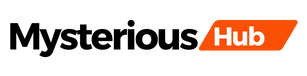Changing hair color has become more accessible and fun with the advent of AI-powered face-swapping tools. Whether you’re looking to experiment with new styles or just enjoy the creativity, face swap technology offers a unique way to visualize transformations. In this post, we’ll explore how these tools work, their key features, and tips for achieving the best results when using face-swapping to change hair color.
Why Choose Face Swap Tools to Change Your Hair Color?
Face swapping tools are more than just entertaining gadgets. They allow users to experiment with various looks without any real-world commitment. From previewing bold hair colors to matching shades to skin tones, these tools offer a versatile and creative solution.
By utilizing AI algorithms, face swap tools ensure realistic results. Unlike traditional photo editing, which requires advanced skills, these AI face swap video/image tools make transformations as simple as uploading a photo. Their ease of use and accessibility make them a popular choice for anyone curious about changing their appearance.
Additionally, they provide an engaging way to explore personal style. Whether planning for a special event or just satisfying curiosity, face-swapping tools bring imagination to life, creating endless opportunities for self-expression.
How to Choose a Face Swap Tools to Change Your Hair Color
Choosing the right face swapping tool starts with understanding your purpose and technical needs. If you’re looking for casual, fun edits, opt for user-friendly apps like Reface or FaceApp, which are intuitive and work well on mobile devices. For professional-grade results, consider advanced tools like Adobe Photoshop or DeepSwap AI, which offer precise blending and high-quality outputs. Evaluate features like ease of use, supported file formats, and platform compatibility to ensure the tool meets your requirements.
Cost and privacy are also key factors. Free apps like Snapchat or trial versions of professional tools are great for experimentation, while paid options often provide enhanced capabilities. Always check reviews and tutorials to understand how well the tool performs, and prioritize platforms with strong privacy policies to protect your data. Testing multiple tools can help you find the perfect fit for your face-swapping needs.
Key Features of AI Face Swap Tools
AI-powered face-swapping tools come with a range of features that make them effective and user-friendly. Here are the key highlights:
Realistic Rendering
Advanced algorithms ensure natural-looking transformations, seamlessly integrating new hair colors with facial features.
Customizable Options
Many tools offer a variety of color palettes and styles, from natural tones to vibrant, unconventional shades.
High-Speed Processing
AI allows for quick rendering, delivering results in seconds without compromising quality.
User-Friendly Interfaces
Designed for all skill levels, these tools require minimal effort to achieve professional-looking edits.
Mobile and Desktop Compatibility
Whether on-the-go or at home, users can access these tools via apps or web platforms.
Social Sharing Features
Many apps include options to share results directly on social media, making it easy to showcase your new look.
General Work Process of Face Swap Tools
The process of using face swap tools to change hair color is straightforward. Here’s how it typically works:
1. Upload the target Photo: Start by selecting a clear image with different hair color.
2. Upload a photo with a face: Upload a photo with your face.
3. Apply the Transformation: The AI algorithm analyzes your facial structure and blends the selected hair color seamlessly with your features.
4. Refine the Look: Some tools allow you to adjust intensity, brightness, or saturation to ensure the result matches your vision.
5. Save or Share Your Creation: Once satisfied, download the edited image or share it directly on social media platforms. If you want to change more than one person’s hair color in an image, the multiple face swap tool can be helpful.
Tips to Better Change Hair Color
For the best results when changing hair color using face-swapping tools, consider the following tips:
- Use High-Quality Photos: Clear, high-resolution images yield more realistic results.
- Experiment with Lighting: Choose photos with natural lighting to ensure accurate color blending.
- Match Hair Styles: If possible, select a hair color option that aligns with your current hairstyle for added realism.
- Avoid Over-Editing: While it’s tempting to tweak every detail, subtle adjustments often look more authentic.
- Check Compatibility: Ensure the app or tool you’re using supports the features you need, such as advanced color adjustments or style overlays.
Conclusion
Face-swapping tools offer an innovative and exciting way to experiment with hair color changes. With their realistic rendering, ease of use, and creative possibilities, they have become an indispensable tool for personal style exploration. Whether you’re trying a bold new look or refining your appearance for a special occasion, these tools bring imagination to life. Just remember to use them responsibly and have fun discovering your perfect hair color!